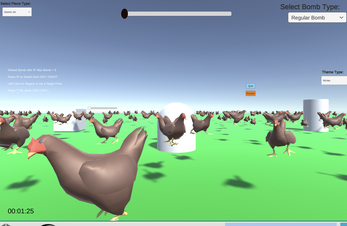IT201_018_Project3_Ashutosh_Chalise
Feature 1: Camera Zoom to Marker (Smooth Zoom In and Out)
Input:
Press Z key on the keyboard – Zoom in toward the placed marker
Press X key on the keyboard – Zoom out step-by-step to previous positions
Process:
When the user clicks on the terrain, a marker is placed. Pressing Z moves the camera toward the marker. Pressing X smoothly moves the camera back to the previous zoom position.
Output:
The camera angle is changed to the zoomed position. Pressing X undoes zooms in reverse order, giving the user full control over zooming behavior
Feature 2: Animated Chicken Spawner
Input: Press the C key on the keyboard – Spawns chickens at all target objects (cube, capsule, cylinder)
Process:
When the user presses C on the keyboard, a specified number of chickens spawn from each target object managed under TargetManager. Each chicken plays a running animation using an Animator Controller and moves in a randomly chosen direction.
Output:
Chickens appear at each target location and scatter across the terrain while animating, creating a dynamic, humorous effect.
Feature 3: Plane Altitude Control
Input: Drag the vertical UI Slider labeled "Altitude"
Process:
As the user moves the slider, the plane’s vertical position is updated in real time.
Output:
The plane moves smoothly up or down in the scene depending on the slider’s value, giving the user altitude control during gameplay.
Feature 4: Fog Control (Using Layers)
Input: Press the F key to turn fog on or off.
Process: When the F key is pressed, the camera’s mask updates to either hide or show that layer, effectively toggling the fog’s visibility in the scene.
Output: A foggy visual effect appears or disappears from the game view depending on the player’s input.